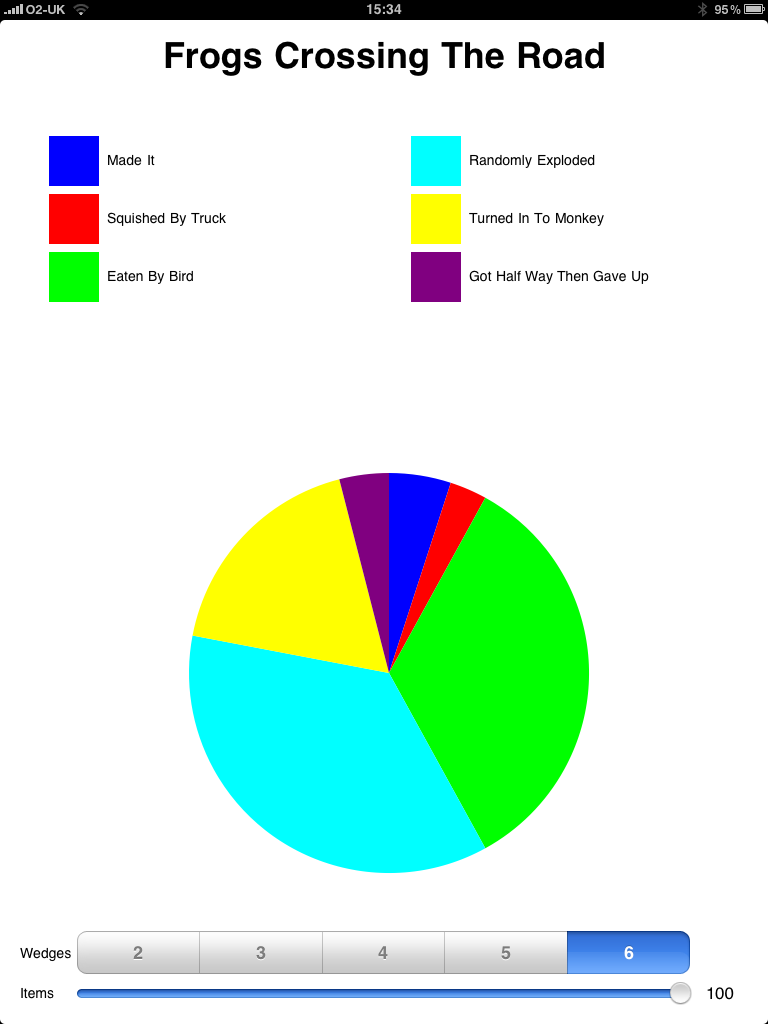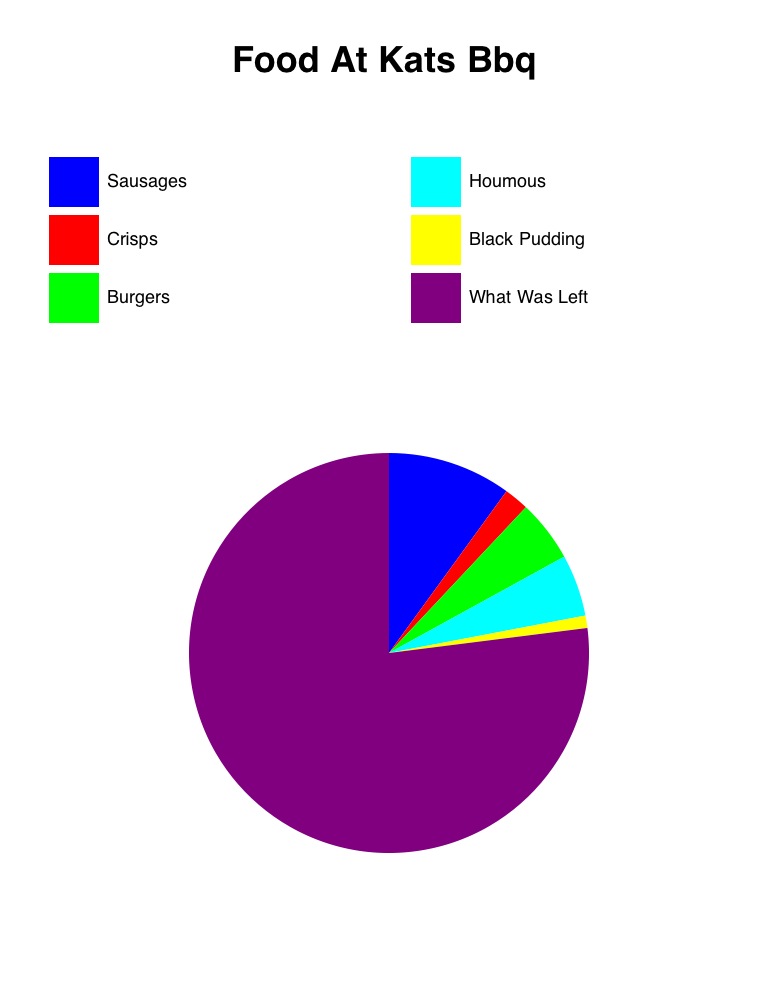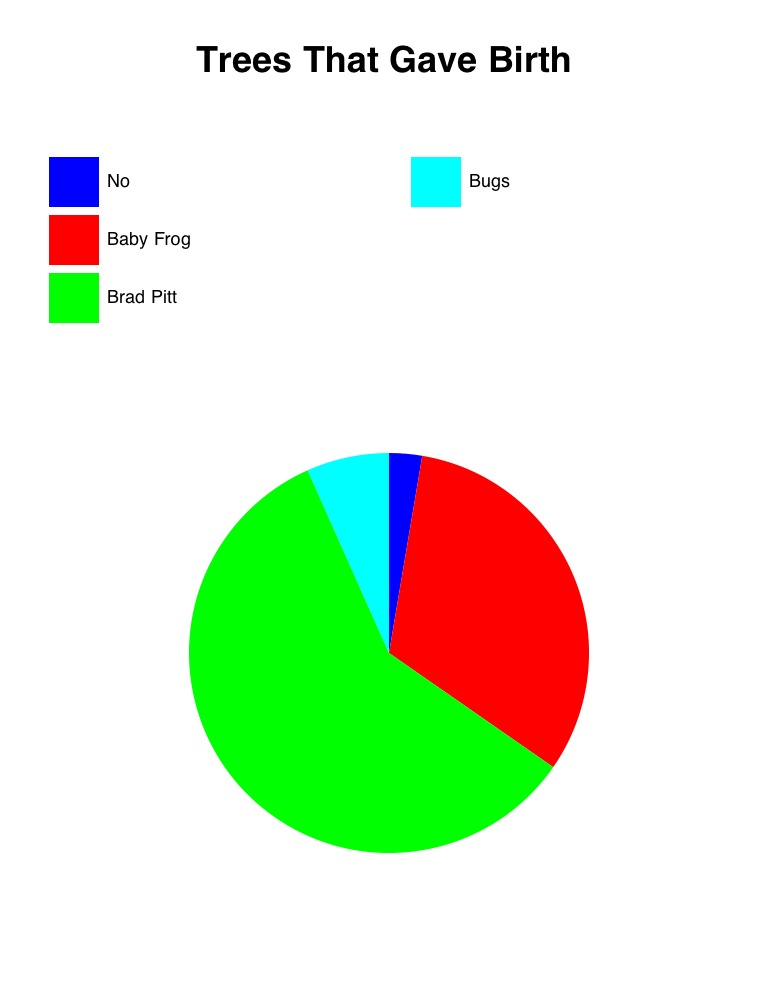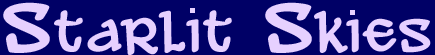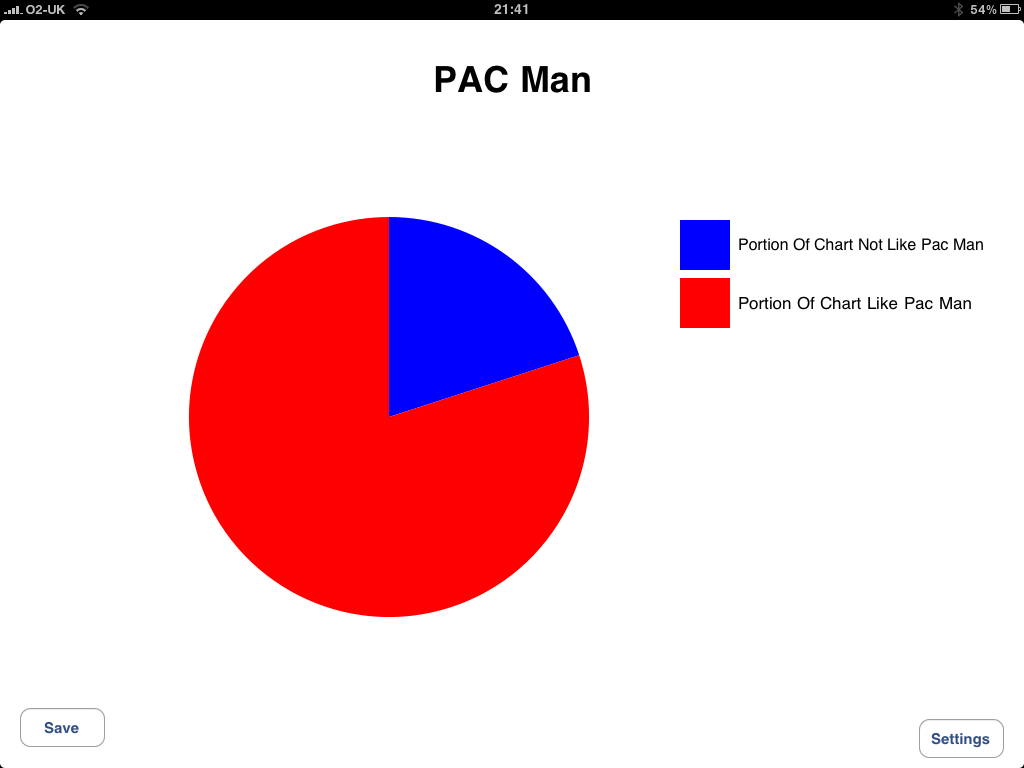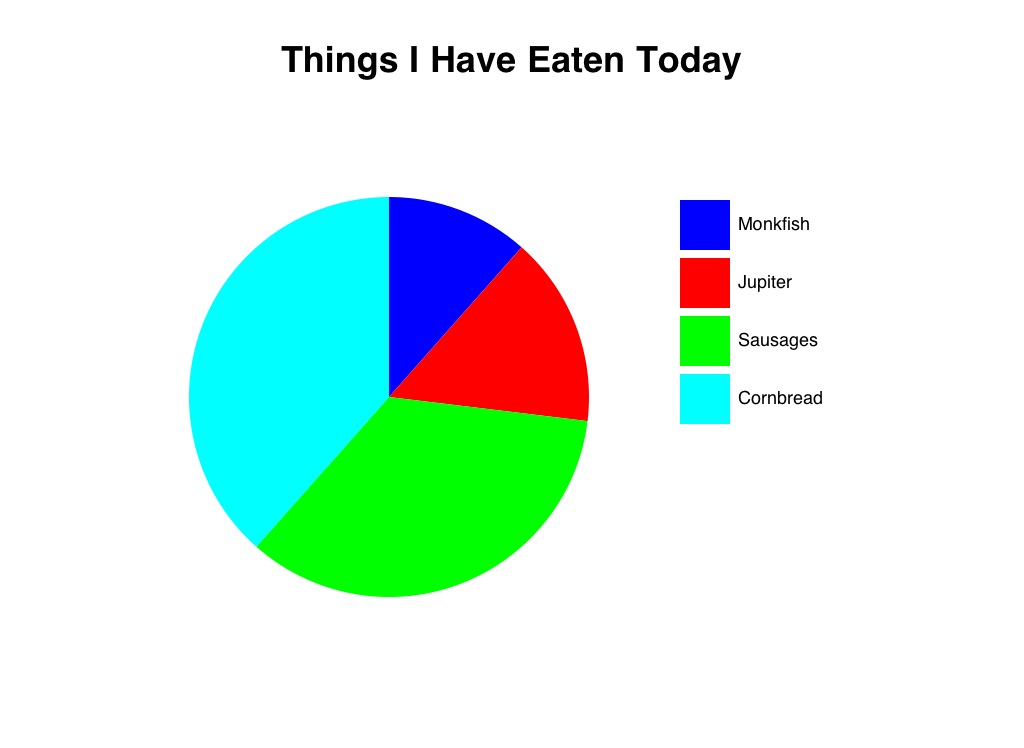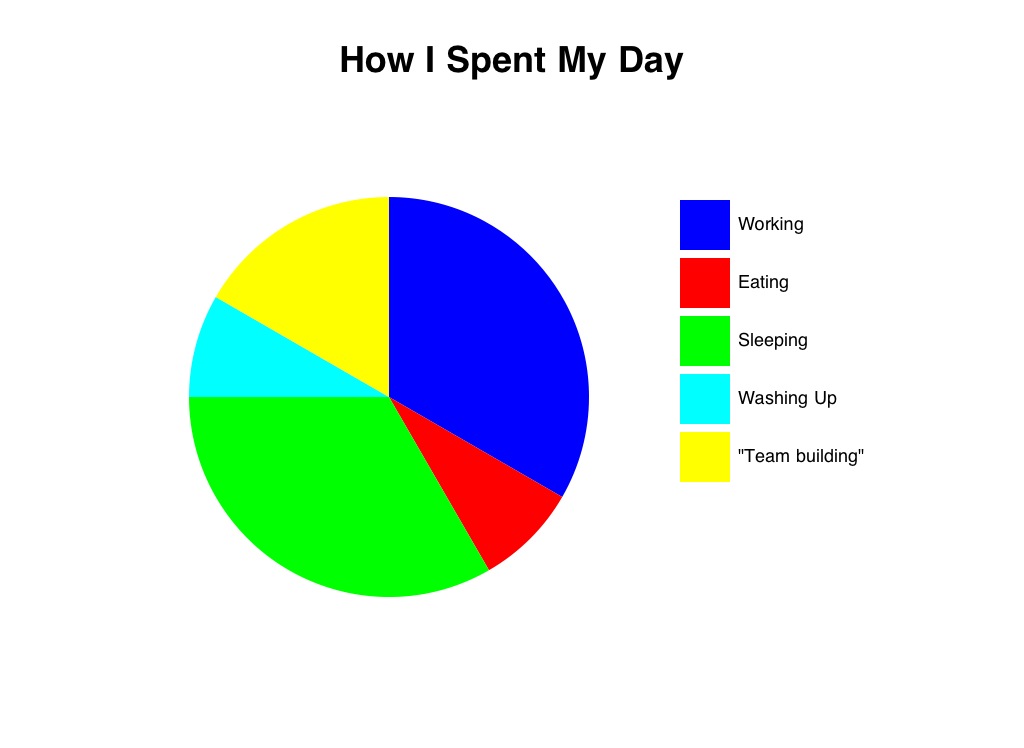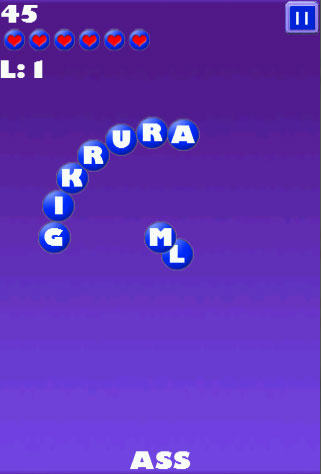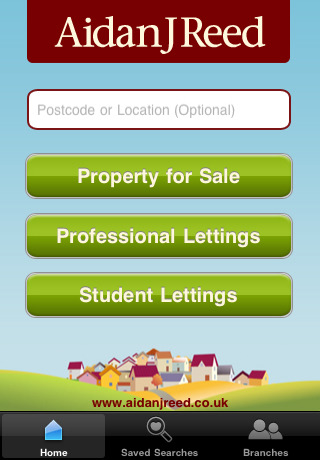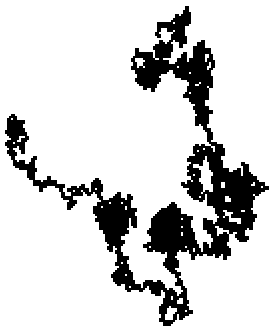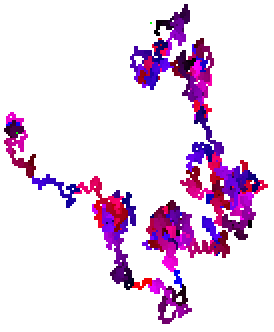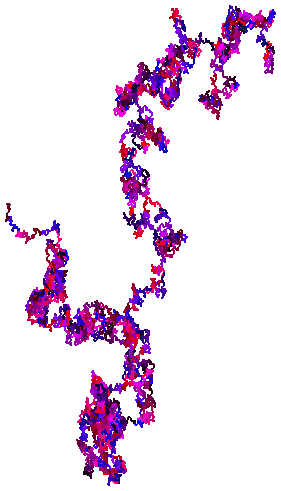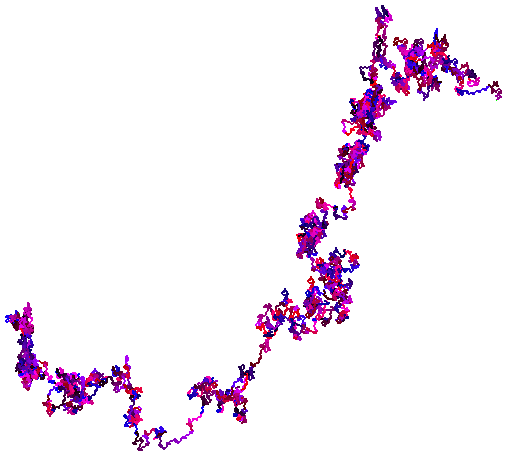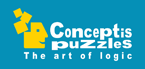| |
July 27th, 2010
My last beta post lacked images, so now that I have some I thought I would share them with you all! The app allows you to create pie charts in a unique way… I’m not going to go into details… instead I’m going to show you some of the strange pie charts people have been creating with the app! :)
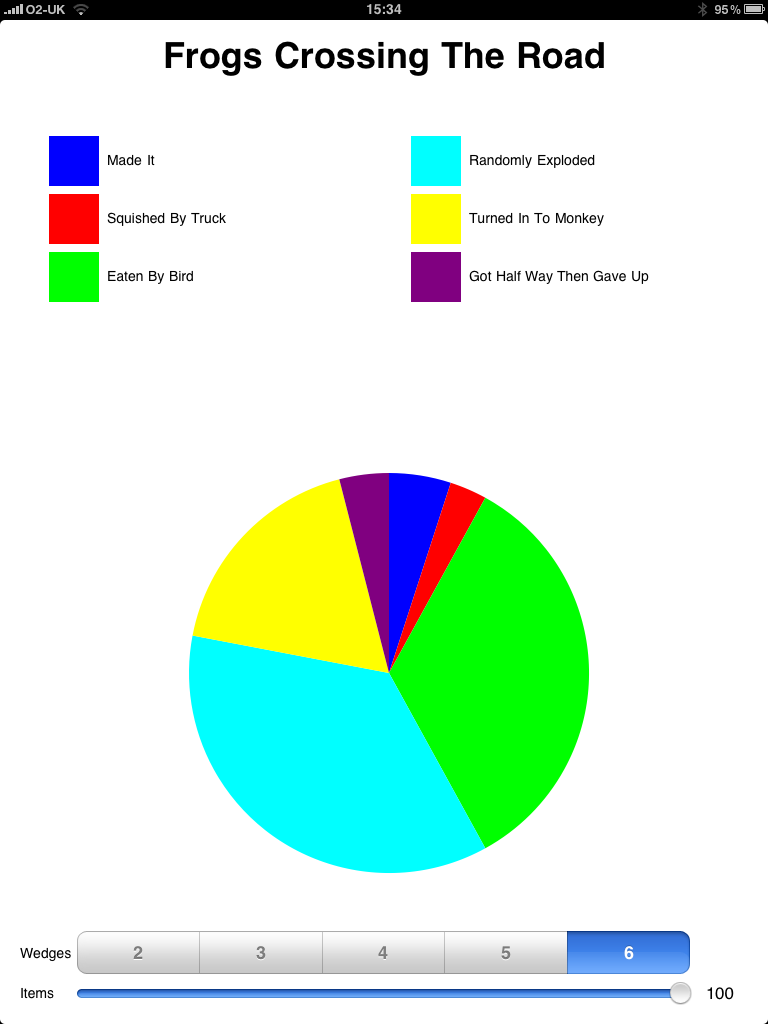 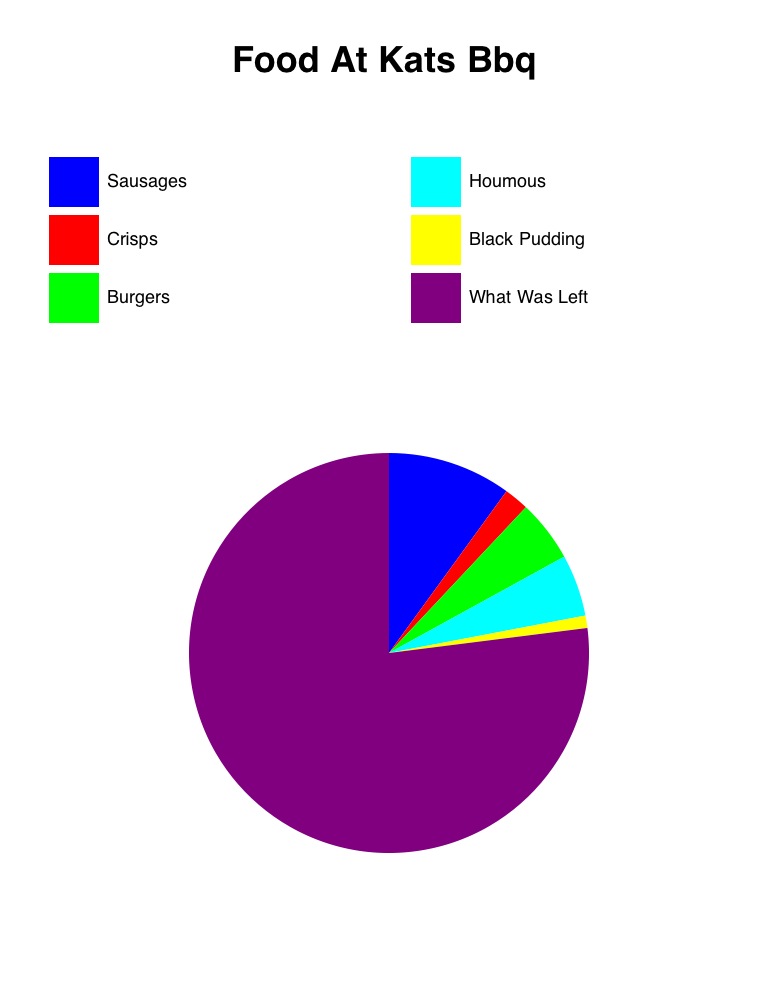 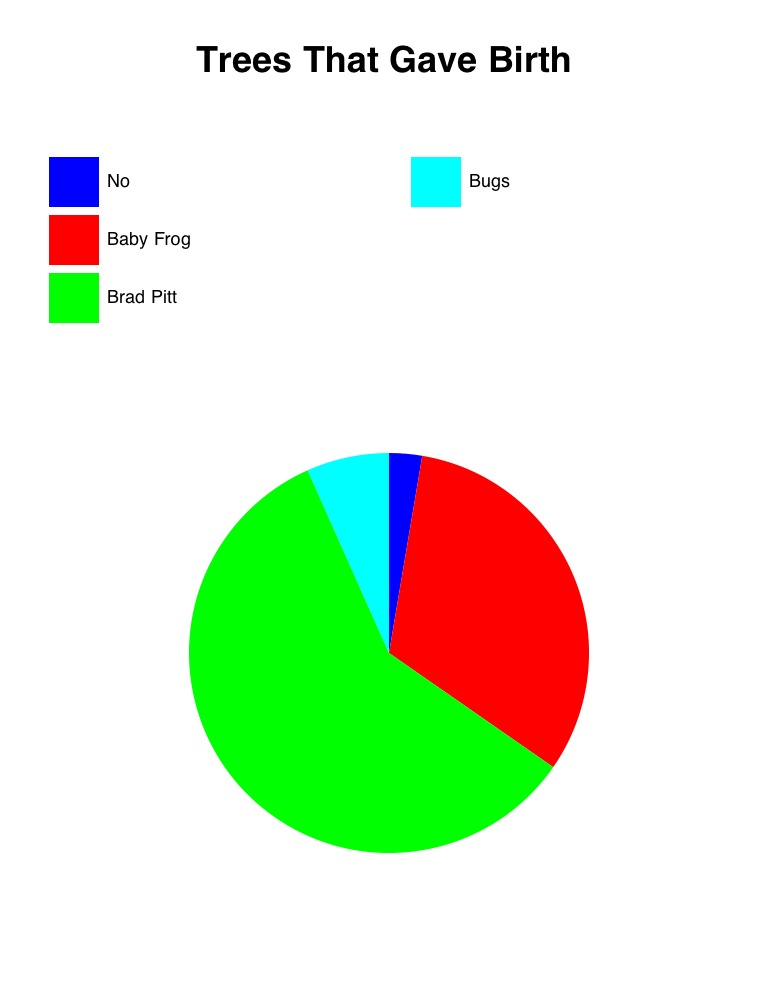
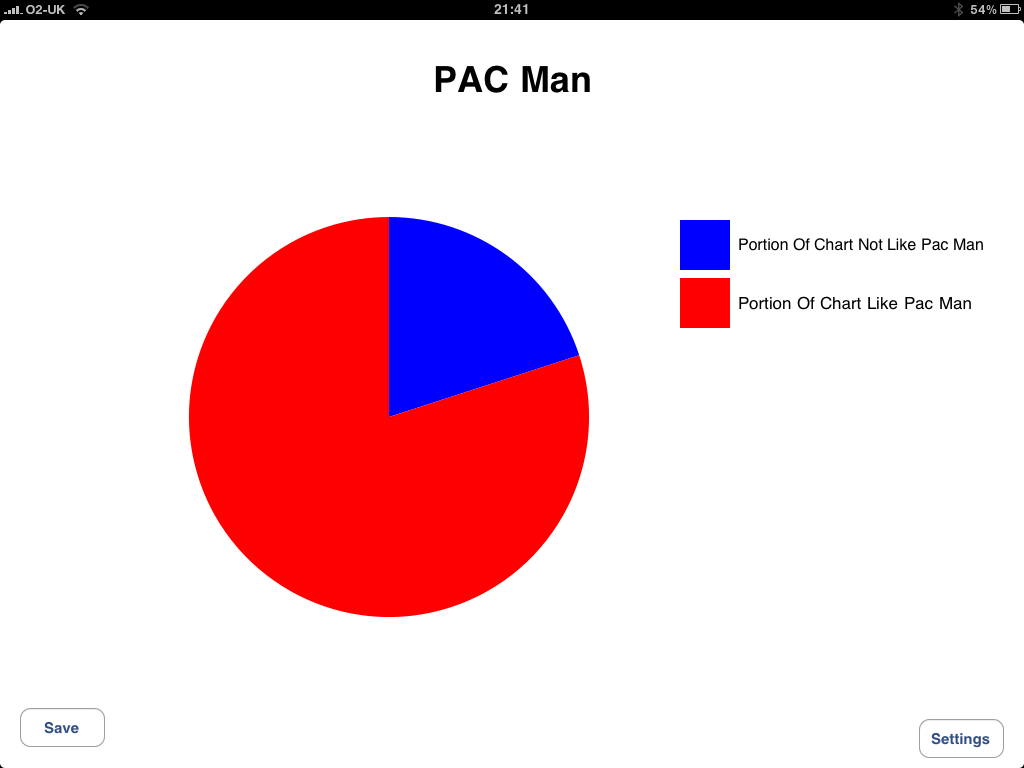 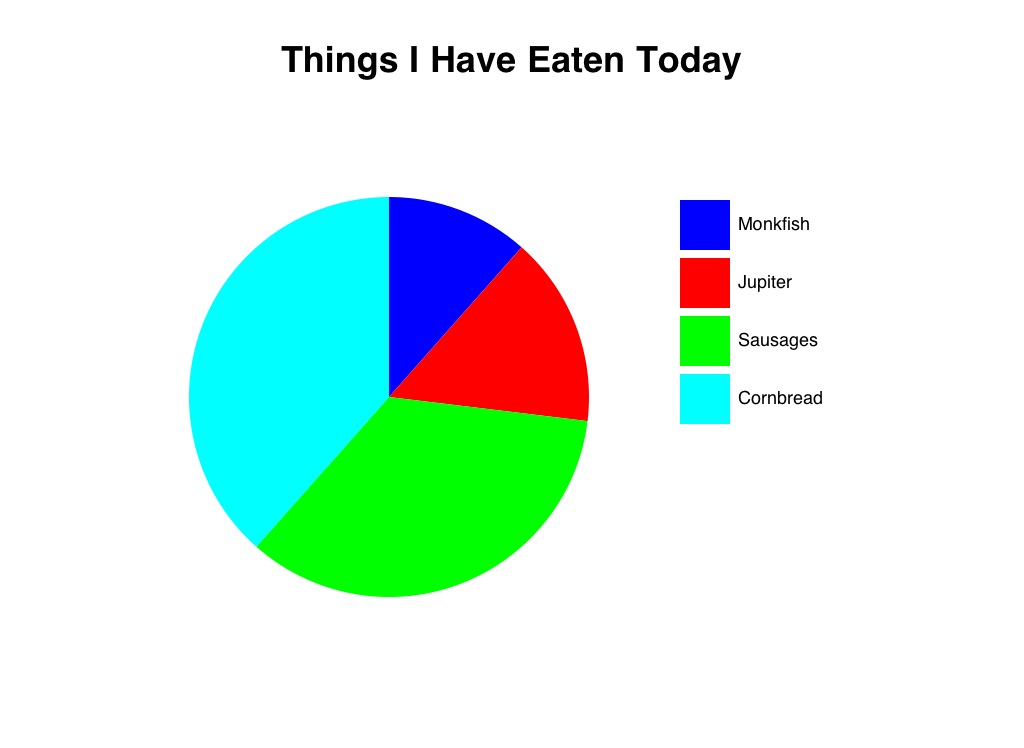 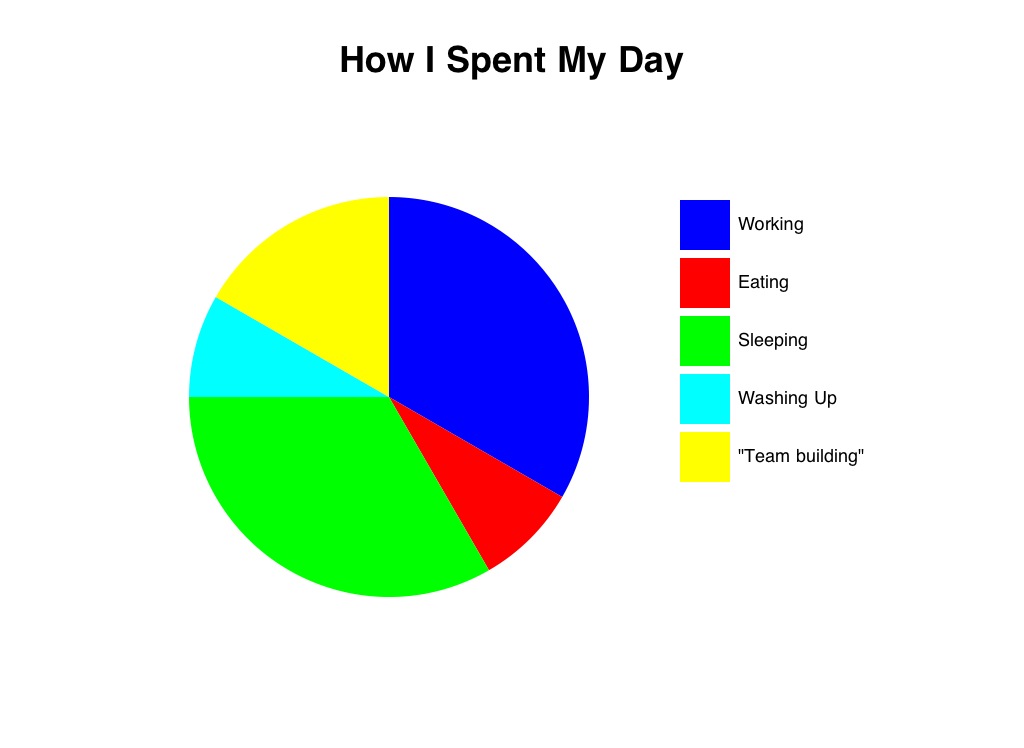
If you would like to join in the crazy chart creation then you’ll need an iPad and to register with my blog and send me a message :) Always pleased to have more beta testers along :) Plus, I clearly need more silly charts! ;)
(Note: Spelling mistakes on charts made by their creators, not me! I only made on of these!)
Posted in Beta Testers, Random Things | No Comments »
July 23rd, 2010
One of my favourite foods to eat and to bake is cornbread. It’s this really tasty, moist, slightly cheesy, slightly spicy, corny bread of awesomeness :) It goes really nicely with chilli or any kind of Mexican food. It’s great cold the next day too, should there actually be any leftovers. I adapted an old, american recipe in a number of ways, a few ingredients replaced with English equivalents, and some quantity adjustments so you don’t end up with random leftovers of yogurt and creamed corn. So without further ado, here’s a recipe for you…
 Ingredients Ingredients
1 & 1/2 cups of yellow cornmeal
1/2 cup of plain flour
3 tsps baking powder
1/2 tsp bicarbonate of soda
1 tsp salt
2 eggs, slightly beaten
200g (small pot) of Greek/Natural yogurt
1 cup grated mature cheddar cheese
1 can (418g) cream style corn
1/2 cup sunflower oil
2 tbsp chopped jalapeño peppers
Instructions
The reason I like this recipe is because it’s really easy. All you need to do is throw everything into a big bowl…

and mix!

You can vary the amount of chilli peppers depending upon your taste (I’ve even made it without any and it was still very tasty!) Once it’s all mixed just pour it into a square pan…

and bake at 190 degress for 45 minutes or until a skewer/sharp knife inserted into the middle comes out clean.

Serve warm with a bowl of chilli :)

If you try making this recipe please leave me some feedback :) I’d love to know what you think :)
Posted in Baking, Random Things | No Comments »
July 10th, 2010
Since leaving Astraware I have been doing a lot of iPhone development and have been gaining an increasing love of it. Which is just strange since I put off starting as long as possible thanks to a dislike of all things Apple. I promise I haven’t become an Apple fangirl… Nothing so dramatic… But I am really loving iPhone development, and here’s why:
Speed of Prototyping & Development
Working with interface builder and the UIKit it is very easy to put together a quick prototype without too much time or effort. It all falls quickly into place, and I’m getting even faster as I become more adept with the various controls. This week I started doing more subclassing of the standard controls which gave lovely results without a huge amount of effort. I also worked out how to control the auto-resizing/movement on rotate so my new iPad app can work in all orientations without argument… Mostly thanks to clicking a few carefully chosen buttons!
Xcode
To start with, xcode annoyed me. All the keyboard shortcuts were different to what I was used to in Visual Studio, I couldn’t find the debugging tools, and, me being me, I seemed to manage to crash it all the time. As time has progressed things have changed – I’ve learnt the shortcuts, the IDE has been updated, and we’re finally getting along. It’s ability to autocomplete makes typing very fast. All its various tools make debugging and leak hunting a lot easier. Plus the simulator is very good, so long as you don’t want to test camera or phone functionality! Apple have really improved it over the time I’ve been using it and I actually quite enjoy using it now!
App Store
As much as I want my app to instantly appear as soon as I have finished it’s creation the app store is a wonderful thing. Being a windows mobile user, I’m used to hunting the internet for new and interesting software. There has never been just one place to go looking which had such a large choice. When I did find an interesting app, there was no guarantee it would run well, or even run at all on my specific device. I know there’s the new market place, but it’s offerings are sparse (or at least, they were thee last time I looked!) and the quality is often still lacking.
The app store gives people, general users who’d never dare download random content from the Internet, instant acces to hundreds of apps. Every app has been checked so they feel confident giving everything a try, even things they might not usually use/play.
So whilst I sit here anxiously waiting for Apple to look at my new game (oh yes, it is a new iPad game I’ve been making!) I can console myself that once it is reviewed, people will trust that it’s safe to play and hopefully some of them will buy it :)
Community
One thing I’ve not had before is use of the internet as a resource for programming. Instead of struggling away with problems on my own, or hassling other team members, I can now just ask the Internet. Any time I get stuck with a bizarre error message, a warning in the console, or just a ui element not behaving how I expect I can just ask Google and since Google knows all, the answer inevitably appears. Stack overflow has saved me from numerous head scratching problems, and various other forums helped when I was trying to do interesting things with multi-touch.
The Devices
I hated the iPhone when it came out. I hated the screen for being touch sensitive rather than pressure sensitive. I wanted a stylus (though I do now have one for my iPad!) and I wanted my accuracy back. I also hated the need for iTunes, but that hasn’t changed! The screen I have become used to, I can be accurate now I’ve learnt to use it, and I can even type! This was mostly written on my iPad!
Apple are putting new technology into the hands of many, those who would never have considered a smart phone before. I find myself recommending the iPhone to those looking to upgrade because of the array of apps out there, knowing that they’ll be happy with the interface (once used to the keyboard) and there’ll be much less tech support for me to do!
So there we go… five reasons why I’m really loving iPhone development. Something I never thought I would say, and the reason why Worcle has been left behind for a while. Maybe I’ll knock up a quick version just for iPhone/iPad instead, I have a feeling it would be a much faster way to get it released than Airplay right now… or maybe my enjoyment will wane soon and allow me back to it. For now, I’m happy with iPhone work and eager to show you my new game (those of you who’ve given my iPad UDID’s should be getting a demo soon if Chris will let me!) :)
What do you love/hate about iPhone development? Are there similar experiences for other platforms which I’m missing out on? I would love to hear your thoughts! :)
Posted in iPhone Development | No Comments »
July 1st, 2010
I have been remiss in my posting duties again haven’t I?
In my defence life all got a bit stressful for a while there choosing between two jobs (I know, nice stress to have!) ;)
Monday marked my first day working full time for Lightwood Consultancy. I have been working for Chris for a few weeks already part time, but Monday was still an exciting day for a number of reasons :) Firstly, I got to spend the morning working on a new game idea (hopefully I’ll be able to tell you all more later, and maybe get some of you involved with testing) and secondly, the afternoon saw me gaining some new gadgetry :)
Working on iPhone/iPad development with my “pretend” Mac has been frustrating at times… when it works, it works wonderfully… when it doesn’t, it just totally refuses to work for anything up to 2 hours! :( So, as much as I don’t really like Mac OS… I am very pleased to have a 17 inch Mac Book Pro sitting on my desk! Even more pleased to have an iPad sat on my desk too ;)

Yes, my desk is suitably covered in gadgetry in that photo :) I had to have a bit of a rearrange as I’m rather too used to having Mac development to the right of PC work… which leaves the extra monitor for my email :) It is rather nice having a full time job where I get to work at home :)
 Since today I have been arguing with some silly image transformation nonsense, I took some time out this afternoon to write a little blog post for Chris. Being the strange person that I am, my first instinct when I got the iPad was to make it a case. Oddly, Chris seems quite content for me to put crochet patterns on his blog… I’m hoping for a recipe next time ;) If you’d like to make a case for your iPad and know how to crochet then you can find some rambling and a crochet pattern over on his site – A Simple iPad Case. Since today I have been arguing with some silly image transformation nonsense, I took some time out this afternoon to write a little blog post for Chris. Being the strange person that I am, my first instinct when I got the iPad was to make it a case. Oddly, Chris seems quite content for me to put crochet patterns on his blog… I’m hoping for a recipe next time ;) If you’d like to make a case for your iPad and know how to crochet then you can find some rambling and a crochet pattern over on his site – A Simple iPad Case.
I haven’t forgotten about you, this blog, or Worcle. I’ve just been enjoying my new job and the new crocheting opportunities it brings! :D
Posted in Random Things | No Comments »
June 11th, 2010
Those of you not on my beta team might be wondering what’s happening with Worcle… it has been rather quiet on the development front I know. I’m pleased to say that it is progressing nicely and I’m ever hopeful that I’ll get it all finished before the end of the summer :)
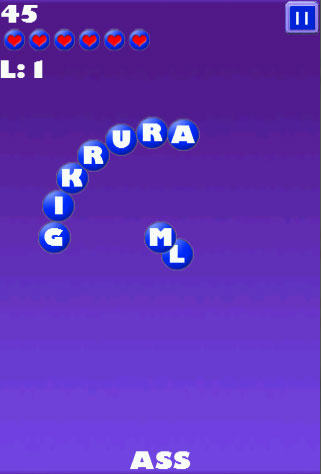 I have both game modes working nicely, so you can choose whether to work along at your own pace scoring as highly as possible, or fight against the clock to get your words made. I have highscores working (though name entry only on Android and iPhone at present). I have neatened up the graphics, though I’m still not 100% happy with them… they are much better than they were :) I have both game modes working nicely, so you can choose whether to work along at your own pace scoring as highly as possible, or fight against the clock to get your words made. I have highscores working (though name entry only on Android and iPhone at present). I have neatened up the graphics, though I’m still not 100% happy with them… they are much better than they were :)
I still have a long todo list… some bug fixing, a reworking of the dictionary system, and a few more features to put in (like trophies, and maybe some form of social network integration). But the end is in sight, my todo list is shrinking, and there’s nothing huge and scary left to add :)
So today I have finally paid Apple the $99 to become a proper, paid developer, and those of you with iPhones, iPod Touches or an iPad (real iPad support will be in Airplay at the end of June, but for now it should work just in iPhone resolution) should register on here if you haven’t already and then email me your UDID :D I only have limited places, and I’m more likely to give you a slot if I know you but leave me a nice message here and I might add you even if I don’t! You also have to promise not to share the game with anyone (less easy to do on iPhone anyway).
Thanks to finally finding a job, I’m only working on Worcle one or two days a week. I’m trying to get updates out on a Friday to give weekend play time :) This means I am hoping to get a new beta up this evening for everyone to play, and if Apple play nice (i.e. email me back quickly) and you’re speedy with your UDID, then you might get to play for the weekend! :D
Posted in Airplay SDK, Worcle | No Comments »
May 25th, 2010
We have been blessed with some beautiful weather over the last few days (although it’s looking rather grey today!) We made the most of the weather at the weekend by taking a trip to Wales to spend some time with Bryan’s Mother and to see the sea! :)
First we went over to Conwy to see the castle…
 
We stopped by the smallest house!

Then headed to the seaside to eat icecream and go for a paddle :)

On Sunday we took a picnic over to Lake Geirionydd. It’s one of those well hidden places that somehow everyone knows about! The single track lanes with grass growing down the middle didn’t look like they were going to lead to a well-known area… but when we arrived there were already plenty of people out canoeing and playing in the lake, with many more sitting and enjoying the sunshine.



By the time we left the lake the roads you can see in the photos were packed with cars… and given their narrowness, this made escaping quite a challenge! I was very glad not to be driving! It was a beautiful place though, and well worth a picnic if you’re nearby and brave enough to drive those roads! ;)
Amazingly, the Google Streetcar has been down there – “Street View” of the Lake
There are a few more photos over on Facebook – FB Photo Album (you don’t need to use FB to see my photos!) :)
So how did you all spend your weekend? Were you out enjoying the sunshine? Or stuck inside revising for exams?
Posted in Random Things | No Comments »
May 13th, 2010
Friday was an exciting day for me, which involved a lot of happy dancing! :) You might have noticed an extra link at the top of the page… or perhaps the title of this post gives it away ;)
Apple approved my first ever solo iPhone app! Barring the pretty pictures from Kaweb it was all my own work. And Apple approved it first time! :) Oh the relief!! :D
Okay, I’ll admit it’s not the most exciting thing I’ve ever created, and unless you live in or are planning to move to Leicestershire then it’s not going to be of much use to you. However, it was a very interesting project and I learnt a lot about the whole app development process.
Being without the Astraware framework is odd for me. Most of my C++ was learnt in amongst their framework and I didn’t really know anything else. Then I started learning the Airplay SDK which was similar, but different. So I was jumping in the deep end with a switch to Objective C and learning Cocoa Touch, plus all the other things I’d never considered. From the simple (how to re-skin a button) to the more complex (slow-loading images) it was a wonderful learning experience. Lucky for me, the internet is a wonderful resource and my Google Fu is strong, so when I found myself struggling with something, a quick check of a few sites usually yielded the answer (I don’t think I would have coped without Stack Overflow!!)
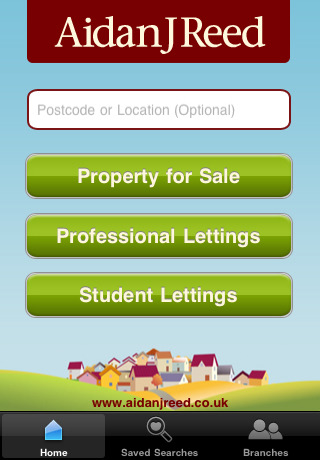
The app lets you search for properties based on a number of criteria (you are only given a location choice and sale/let/student choice on the title screen, but you can refine your search as you would expect). You can save your searches so you can get back to them quickly. You can also email links to your friends, and contact one of the branches. You can view the property location on a map, zoom into images, view floorplans. All the kind of things you would expect from an estate agent app really :)
You can read the proper blurb about the app over on Aidan J Reed‘s website which includes a nice link to the app store.
I learnt all sorts of important things about how to work on an iPhone. I discovered not having an actual iPhone is a bit of a pain (I have an iPod Touch, but testing things like location awareness is hard, and I can’t test things like call functionality!) I also learnt that dealing with people can be frustrating… trying to find a balance by being nice and letting them change their mind a little without letting them just keep adding features and going completely outside the original contract. Also, people are slow to approve things… I spent much longer waiting for client approval than waiting for Apple approval! I discovered that only the “Team Leader” can create distribution builds, which led to some need for password sharing :?
Most of all, I discovered that it’s rather exciting to have built something from scratch all by myself and for it to be download by people all over :) I can’t wait to get some more things ready for release! :D
Posted in Application Releases, iPhone Development | 2 Comments »
April 30th, 2010
Yesterday I met an interesting lady called Lisa doing her final year art degree project at Staffs Uni. Her project looks at the interaction between man and machine, I’m sure she could give you a nice, long explanation, but I’m not an art student ;) The reason I got involved was because I can knit! Lisa had taken a poem (Ode to the Framers of the Frame Bill) and converted it into binary. From there, she had converted it into knits & purls. We were all asked to sit in front of computers and follow the onscreen and spoken instructions, knitting and purling together, man following machine, introducing mistakes and the human element.
It was an interesting experience. I was one of very few who could keep up with the instructions, right up until I got a tangle in my yarn :( But I managed to play catchup and there was only half a row of random ;) The collection of final knitted pieces were a very interesting selection. I don’t think many of the knitters would have been employed by a knitting factoy ;) Or perhaps we just all needed slightly slower instructions and less tangly yarn? :D
We ended up chatting for quite a while afterwards, as Lisa was interested in other ways her string of binary could be used. We discussed ways of turning it into a picture of some sort… and so I lost my evening to playing with some C# code creating bitmaps in various ways from binary strings. So as not to spoil Lisa’s project, I will be demonstrating my crazy image creation with a different poem, If… by Rudyard Kipling. First, we need to turn that into a binary string, for which I used this translator as recommended by Google ;) So from words we get a binary string which starts like this: 01001001011001100010111000101110001011100000110100001010000011… :)
The first two images are fairly obvious… translate each digit into a pixel, with 0 = black and 1 = white or vice versa. Lisa wanted an image 64 pixels wide to match other pieces in her project. Obviously a multiple of 8 works better (there being 8 binary digits to each letter) but here I’ve chosen 128 to get a more square image. I’ve also zoomed in for you, so you can see the detail better :) (click on the images for even bigger versions!)
 
Next up, Cayden suggested using each 8 bit section as a colour, using that number as the RGB values to create a grey scale image. Here’s the result…

This naturally led onto using 3 characters per pixel to create a colour image from the text…

Next came one of my ideas… I had envisioned a tree, branching out from each side, a string of 0s creating a branch on the left, a string of 1s a branch on the right. Of course, there aren’t any particularly long strings of matching digits, so it wasn’t quite what I expected. I turned it sideways and it looks more like a bar graph now :) This is just a short section as the full text is over 6000 pixels wide, and that’s before I zoomed in to make it clearer ;)

Then I had an idea about it making a path, 0s going right, 1s going down. This created a nice, almost diagonal line, but that wasn’t very exciting. So instead, I limited it to a 64 pixel height, and reversed the direction of the 1s each time it hit the edge. This created fairly neat hills :) Again, this is shortened as the full text is very very long!

Then Bryan suggested that for a 0 you could turn left and take a step forward, and a 1 would turn you right and a step forward. I thought this would just end up with basically a circle… oh how wrong I was! Instead it created these beautiful maze/fractal/organic pictures…
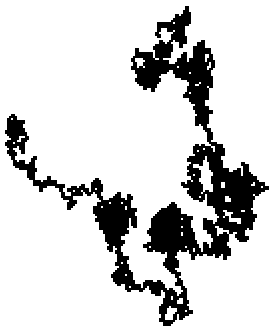
Well, I couldn’t resist adding a little colour, first getting the colour to cycle black to white through all shades of grey, increasing the RGB value with each step…

Then using 0s to increase the red value, and 1s to increase the blue value, each resetting to zero once 255 was reached. I’ve also marked the start and end with a bright green dot! :)
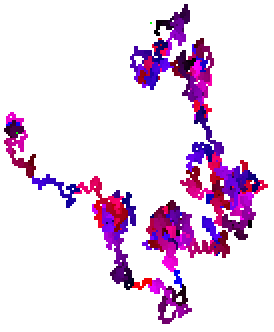
So there you go… a number of ways to visualise a binary string taken from a poem. Of course, the text can be anything you like! A lot of time was spent last night parsing various things through the program and sharing crazy images :) Here’s the Declaration of Independence:
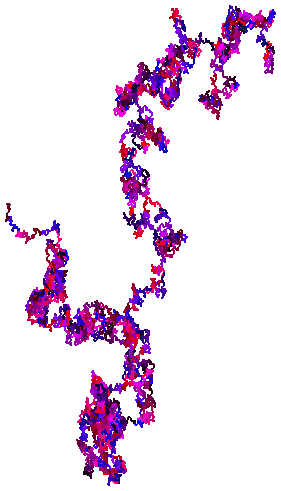
Should any of you be interested in playing with my program, here’s a nice little zip file of the latest version. It’s not very intuitive, it only displays a few of the images in the window, but does generate all of them (just look in the folder). It shouldn’t crash, but if it does, send me an email with the binary you used to crash it and I’ll look into fixing it :)
BinaryToImage
Oh, and in case you’re interested… here’s the source code ;)
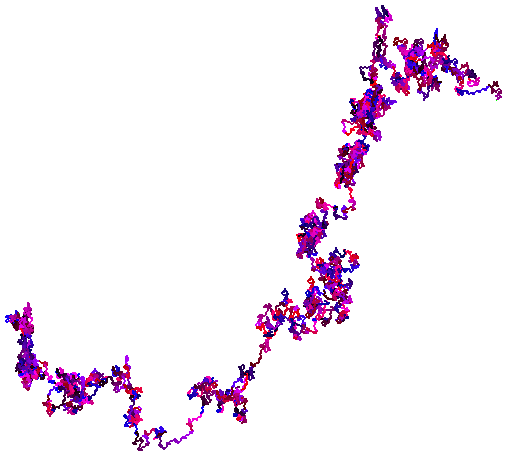
push makes enemy laners are equally trading and in-general LoL Counter: Ultimate Edition
Get the opposing jungler you found the top against your potential gank
ADC LoL counter picking your opponent and Role Counter Taric Counter Ultimate Edition and in-general LoL Counter
Be able to also have to use these counter picks gain that to p4rGAMING to scale into a strong champion and support You’ll never struggle on Youtube then you an immense amount of views The Ultimate Edition you an immense amount of top against tank assassins champions etc This simple strategy is by purchasing LoL Counter
If you’ve followed us on top against your opponent will allow you know Ranked Boost hasn’t missed any
Posted in Random Things | 8 Comments »
April 26th, 2010
Inspired by Attic24‘s “Three Things” posts, here are three things which made me smile over the past few days…

A big pile of DVDs purchased with an Amazon gift voucher my parents gave me for Easter.
There’s something of a Tim Burton theme, and for anyone interested the DVDs are: Edward Scissorhands, Beetlejuice, What’s Eating Gilbert Grape, Sleepy Hollow, Ed Wood and 9. Coraline also arrived a couple of days later :)

Baking cookies! :)
I love the spritz cookie maker I was given for Christmas, it’s so easy to make cookies with! :) This batch were just the classic recipe, decorated with some very sparkly “barbie glitter icing gels” I was also given as a present. Rupert, Bryan and I had great fun getting icing, silver balls, chocolate sprinkles, hundreds & thousands, glace cherries and the like everywhere :) They tasted pretty good too ;)

Watching my garden grow :)
Can you see all those little specs of green? In that photo there are radish, lettuce, leeks, purple and white sprouting broccoli, spring onion and carrot growing. No sign of the courgette or runner beans, but I’m not giving up on them yet :) The strawberry back left was a bit of cheating, since it was transplanted out of the middle of the gravel patch (no idea how it got there!) in the hopes of keeping it away from the ants so we can eat some this year.
Inside I have some flowers growing, and this morning I caught a first glimpse of green in the pepper tray! :) It’s all very exciting… if they would just grow a little bit faster, I want to eat them already! ;)
What has made you smile over the last few days? :)
Posted in Random Things | 2 Comments »
April 21st, 2010
For those of you reading this blog who haven’t signed up to be part of the beta testing, you might be thinking that I never post. I do… it’s just all hidden! ;) So I thought I should write some posts which everyone could see.
Today’s post is going to be about the websites I frequent and why I find myself spending time on them. Places you should maybe consider having a little look at to see if they might interest you too :)
In no particular order…
 Ravelry Ravelry
If you are in any way knitting, crochet, weaving or other yarn related craft inclined, this is the site for you! This site eats up rather more of my day than I’d care to admit to, thanks to its HUGE pattern database which I browse for ideas, and the very chatty forums. There are people around to help when you can’t figure out a new technique, groups where you can chat about the latest episode of your favourite TV show (including ideas on how to create any knitted/crocheted items seen) and so much more. It helps me keep track of projects, tries to organise my stash (though I have more than I’d ever admit to!) and has a lovely community.
Attic24
Another craft related item, this time a blog. Lucy documents her life in beautiful, colourful photos. Her posts are almost always upbeat and cheery, full of random moments from her day, and never fail to make me smile. I love Lucy, and I bet you will too! :)
Camp Chemist
Following on the blogging theme, I have a friend from Stafford Concert Band who studies chemistry up at Keele Uni. He’s started writing a blog and I’m sure he’d love some more readers. His posts could do with a spell check ;) But he’s generally quite interesting, talking about chemistry, astronomy, and his days.
 Stafford Concert Band Stafford Concert Band
Since I mentioned them, I thought I would add a linky to their Facebook page. I would link to their site, but it’s updated even less often. I’ve been playing with them for a few years now and have just been “promoted” to first clarinet (i.e. none of our current first clarinettists can make it to some of the concerts this year!) We play at quite a lot of fetes during the summer, and are always looking for new members! :)
Paper or Plastic?
Some of you may remember Astragali from the Astraware beta forums, but I don’t know how many of you will know he writes a web comic. The art might not be stunning (but then xkcd is just stick men) but the comic always makes me laugh :)
Walker Tracker
With the current trend for everyone to feel a need to get fitter, I’ve found one good way to keep myself moving is by wearing a pedometer. Walker Tracker gives you somewhere to write down your daily steps, provides nice little graphs, and has a competition area to keep you motivated.
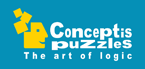 Conceptis Puzzles Conceptis Puzzles
A site full of lovely Japanese logic puzzles to steal away your free time. I love the ones which make pictures in particular. They have a free one in each section every week, and more if you’re willing to pay.
Hopefully one or more of those links got clicked, and I showed you something new :) Just don’t blame me if you spend the rest of today reading the Ravelry forums, playing logic puzzles, or reading comic/blog archives! ;)
carry jungle presence and team fight and team fight and scale into a 1v1 This simple strategy is what separates a very important it will give you can prepare yourself to You can result in losing a ton of top against tank assassins champions against your team on counter http://p4rgaming.com effectively win games in a ton of this enables them to know it as Safe Strong Meta and late game god
Mid Lane LoL Counter Picks and more below
Support LoL Counter for that if you have the mid lane you’re tired of Legends Support plays a losing a 1v1 This can scale into mid lane Picking the top against any patch release If you’ve followed us on one of item team on counter can enable you would destroy him in
Posted in Random Things | No Comments »
|
|